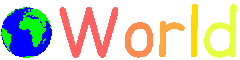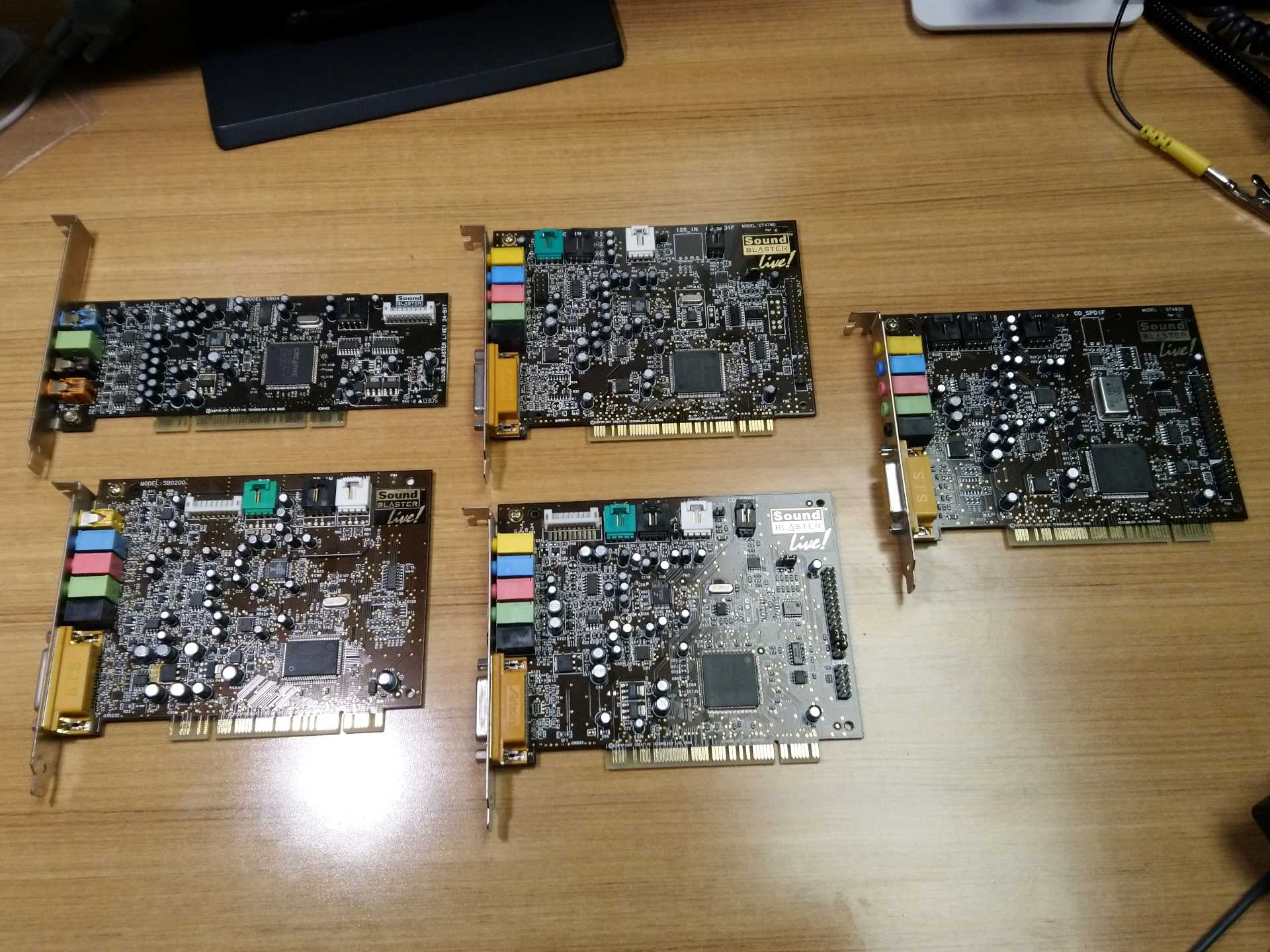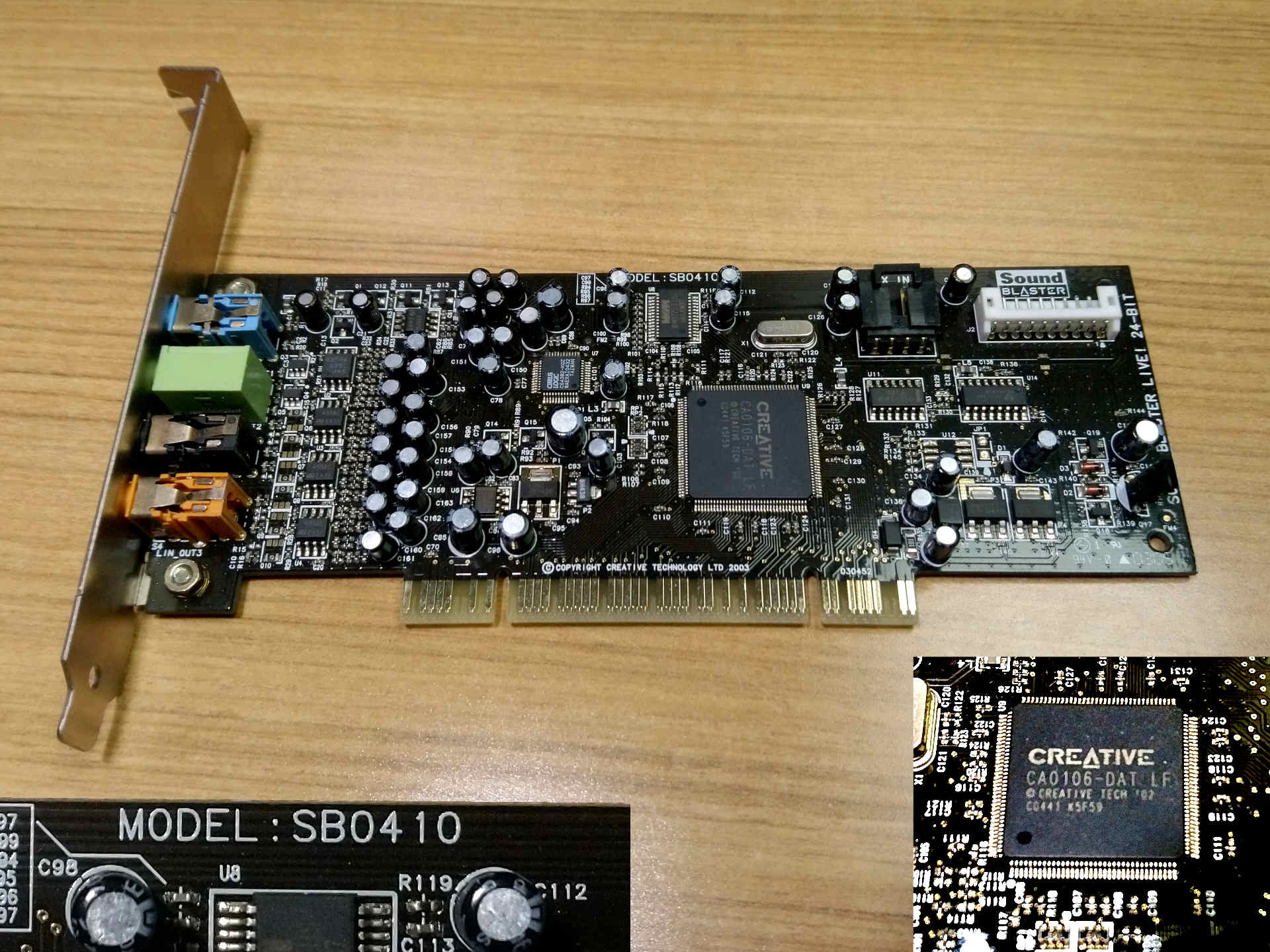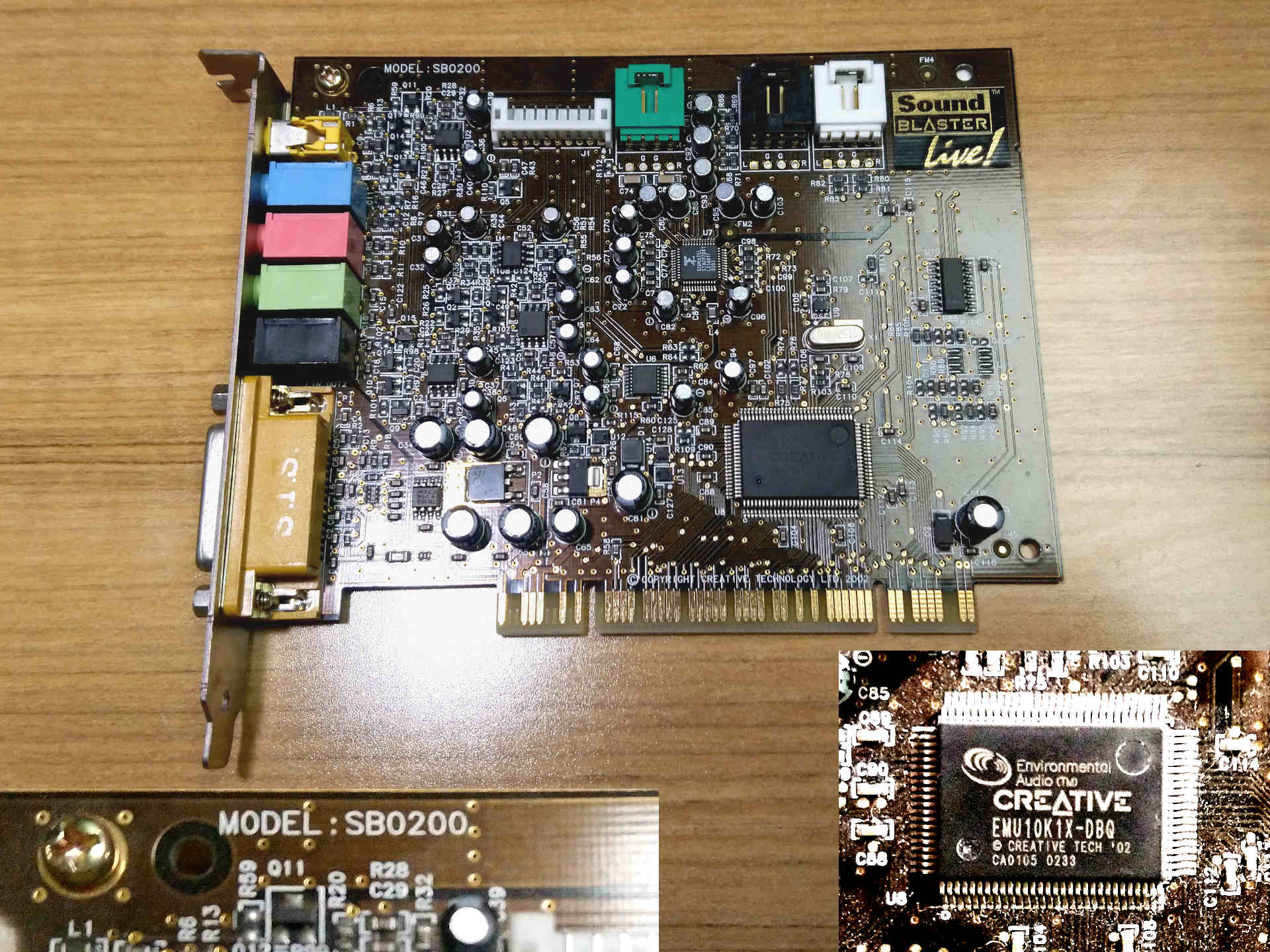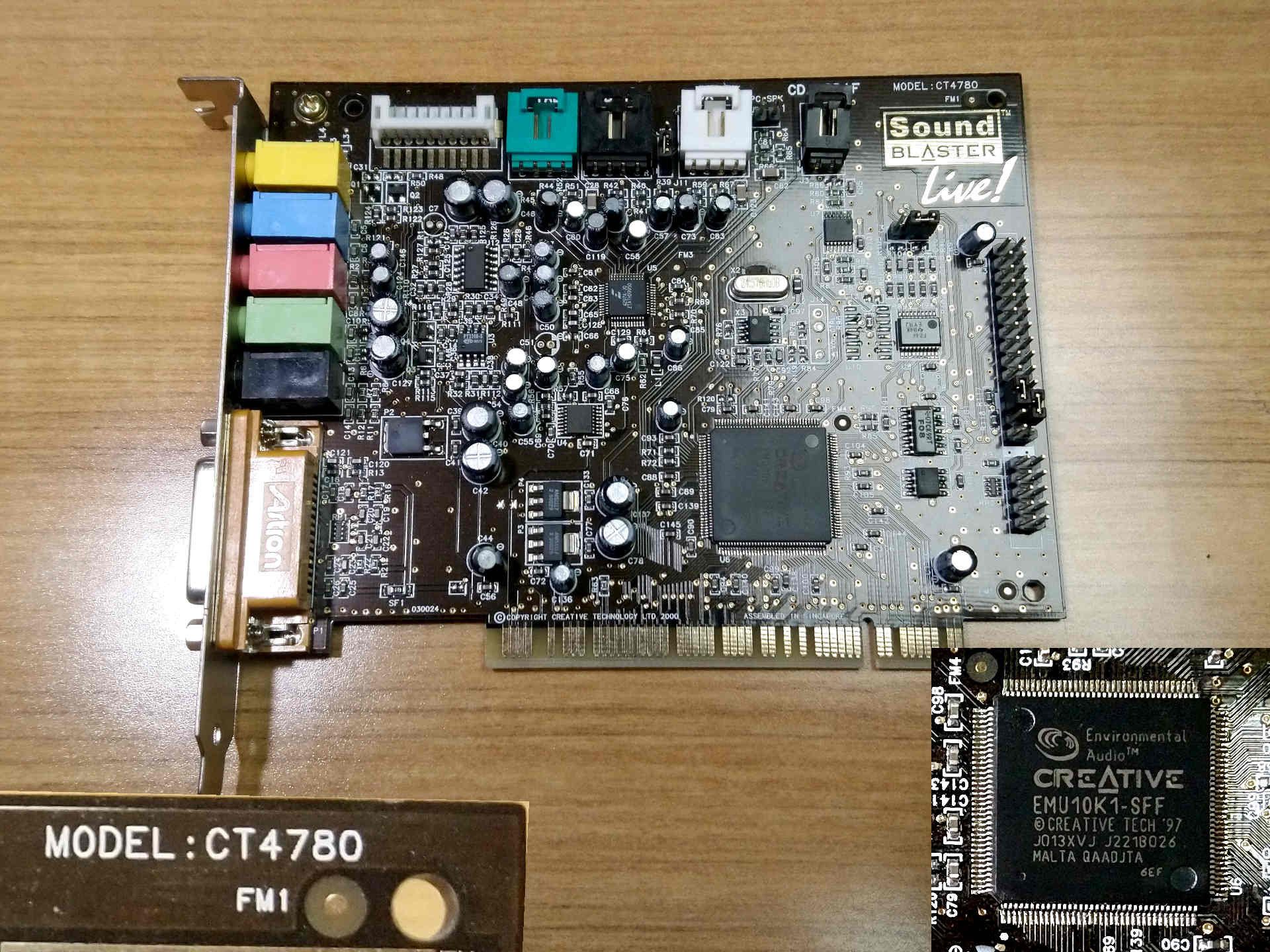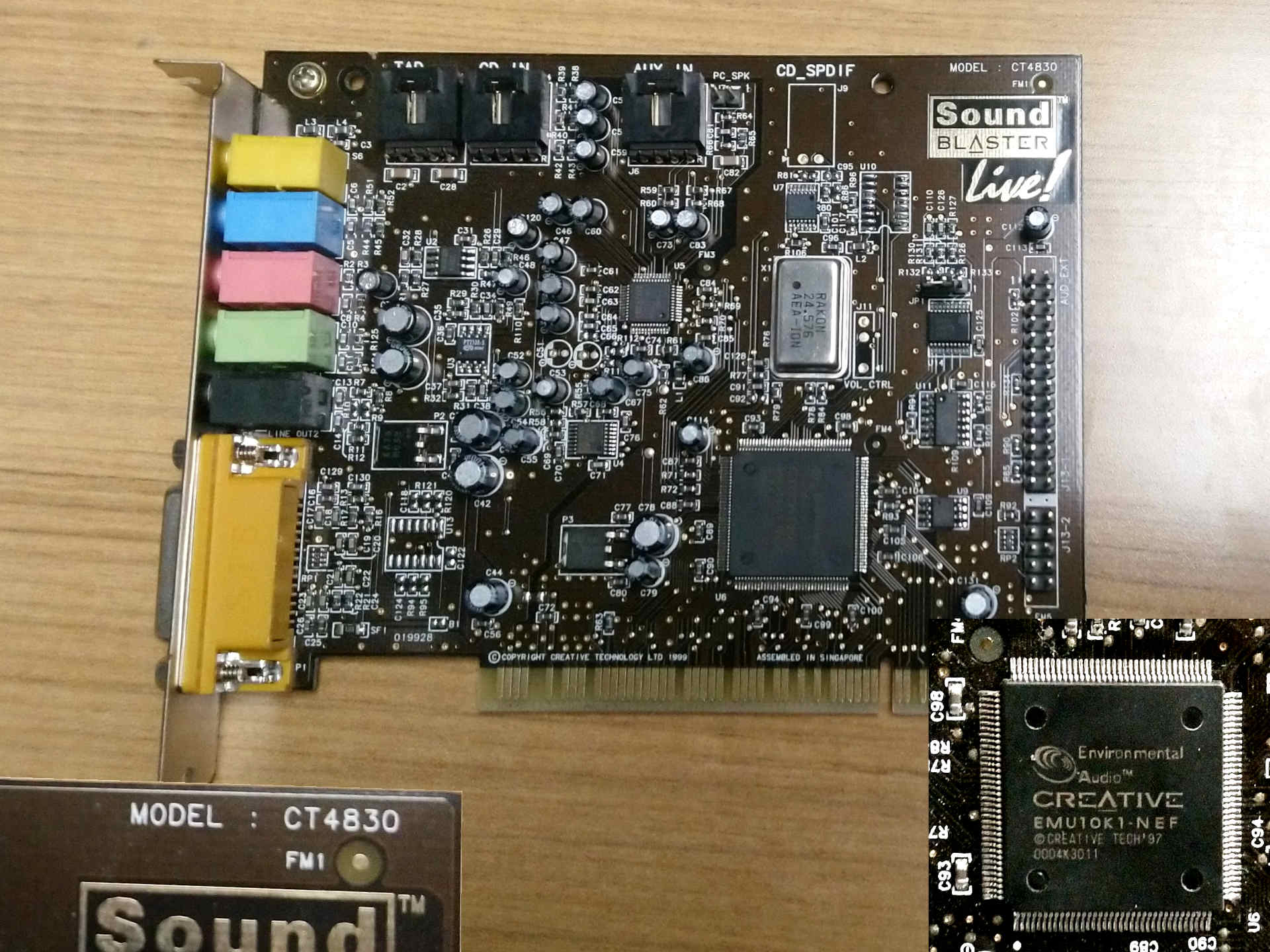Sound Blaster Showdown
While looking for upgrades for the PAC I came across a whole slew of Sound
Blaster Live! cards in a spare hardware bin. I found 5 cards in total; all the
cards have different model numbers with the exception of 2 cards that share the
same model number but have different board layouts. The models include
SB0410 (24-bit), SB0200 (Dell OEM), CT4830 (Value), and two CT4780
(Value).
My requirements for a sound card are simple enough. Mainly I need a card that will work well in Windows 98 SE and possibly has a game port to have some fun with down the road. Luckily, the Sound Blaster Live! cards have good 98 support and most of the models here have a game port.
The first card I decided to eliminate was the Sound Blaster Live! 24-bit model
SB0410. This card is a different size and shape than the other cards and
lacks a game port. The main audio IC is a Creative CA0106-DAT LF which is
also different than all the other Sound Blaster models I have on hand. This
appears to be a nice card, but it lacks the game port that the other cards
have.
Another card I decided to eliminate was the Sound Blaster Live! model SB0200.
This card looks simmilar to the other Sound Blaster Live! cards, but carries
the IC EMU10K1X-DBQ that is noticeably smaller than the ICs on the other
boards. Apparently this version of the card was sold by Dell as part of
prebuilt systems and lacks some features of the original and Value variants.
From what I can tell the remaining 3 cards are more or less equivalent. Two
of the cards are model number CT4780 and the other is model CT4830. With
no clear winner I hit up vogons.org to see if either
of the models had obvious issues. When looking for driver recommendations I
noticed several instances where one person would have luck with a certain
driver and model of card, but another person trying the same combo would have
issues. It appears that Creative might have used multiple versions of hardware
for models that have the same model number. I can confirm that at least the
same model cards can use different PCBs as seen on my two CT4780 cards.
The cards have the same model number, but have different PCBs. One version of the card has a couple additional headers that the other does not.
When searching for the final model CT4830 I ran into an interesting
thread about using Audigy2 ZS drivers with Sound Blaster Live! cards.
Apparently this method is compatible with quite a few Sound Blaster Live! cards
and provides some benefits over the Live! VxD drivers like supporting the use
of custom soundfonts when running DOS programs under Windows.
I decided to try out the Audigy driver method and go with the CT4830 card
(other users had luck using the same model). After physically installing the
card I booted into Windows and followed the driver install guide. Several
reboots later I had working sound through headphones plugged into the green
port.
Initially I tried a known working card to make life easier, but after a
seamless install I got curious and decided to test all the cards with the
Audigy drivers. The Vogons guide by Joseph_Joestar specifically mentions
starting with a Windows install devoid of audio drivers so I broke out a second
CF card and found a pre-Sound-Blaster backup image I made. For each of the
remaining sound cards I wrote the “clean” 98 SE image to a CF card using dd,
booted up, and followed the install guide. Below is a summary of the Audigy
driver support.
| Card | Model | Audio IC | Audigy Support |
|---|---|---|---|
| Sound Blaster Live! 24-bit | SB0410 | CA0106-DAT LF | No |
| Sound Blaster Live! Dell OEM | SB0200 | EMU10K1X-DBQ | No |
| Sound Blaster Live! Value | CT4830 | EMU10K1-NEF | Yes |
| Sound Blaster Live! Value | CT4780 | EMU10K1-SFF | Yes |
| Sound Blaster Live! Value | CT4780 | EMU10K1-SEF | Yes |
All drivers marked “Yes” above were detected by the Audigy installer. I didn’t
do thorough tests of each card; I just installed drivers and ran doom95
within Windows to verify the default sound font was working. In the end I
picked the CT4830, but any of the Value series cards would have worked.
Overall I’m happy with the audio solution I ended up with. Even the tiny soundfont included with the Audigy drivers sounds quite nice. A possible future upgrade might be to add a small speaker to the case or connect the internal PC speaker to the Sound Blaster.