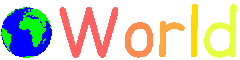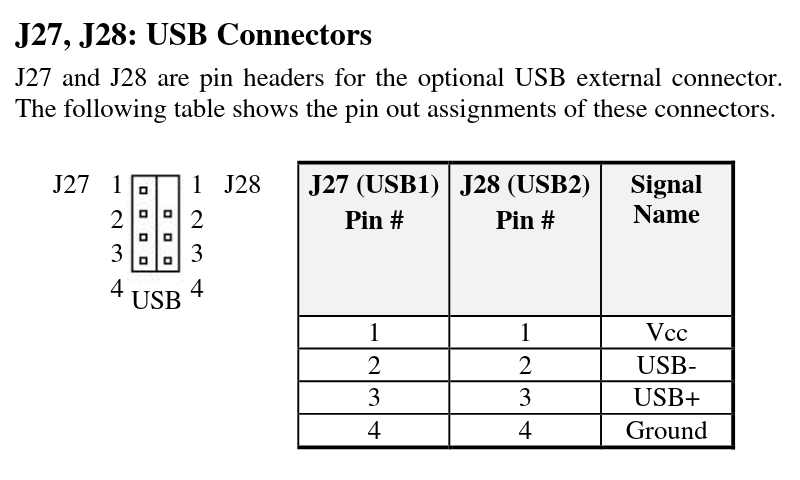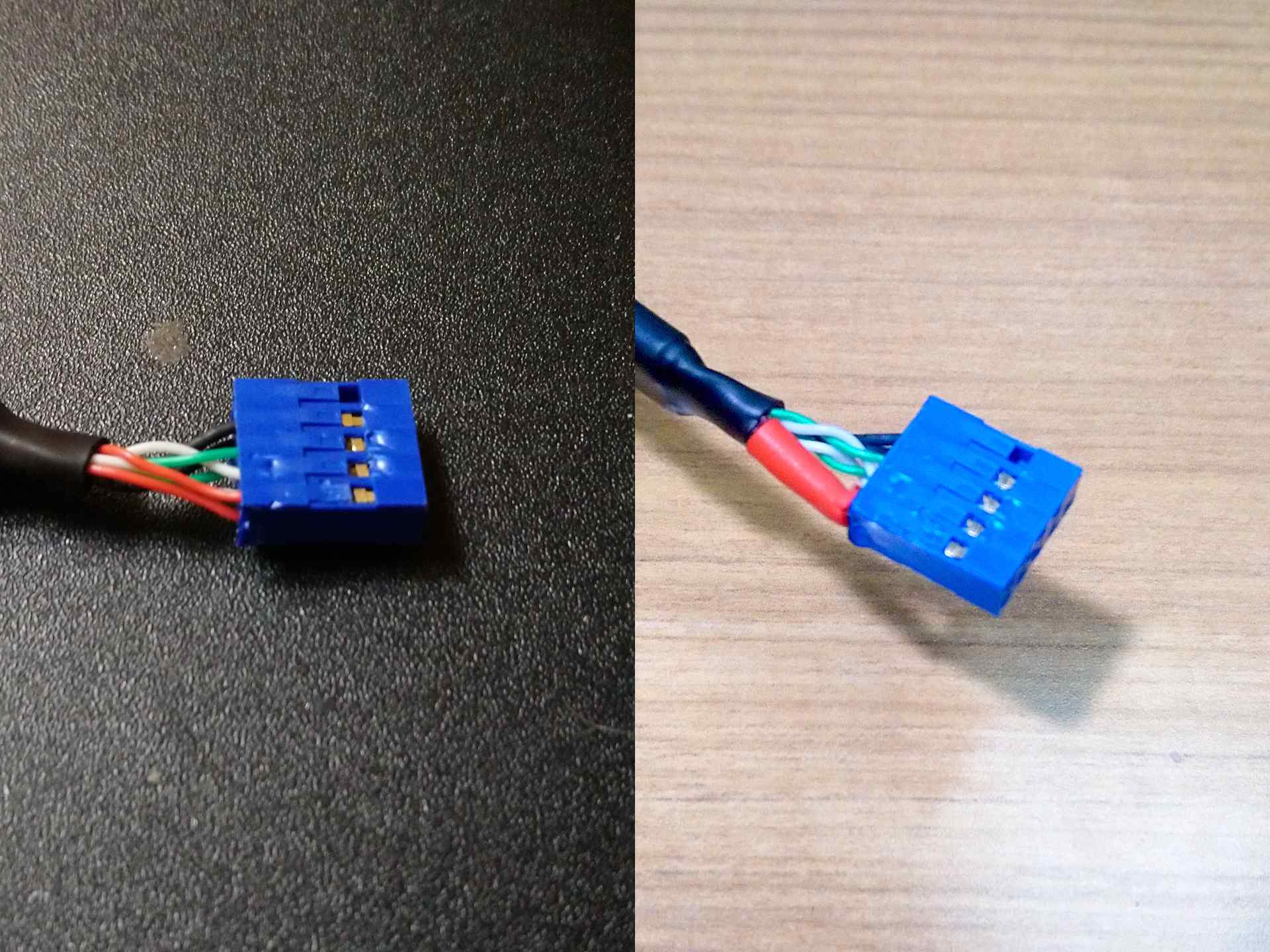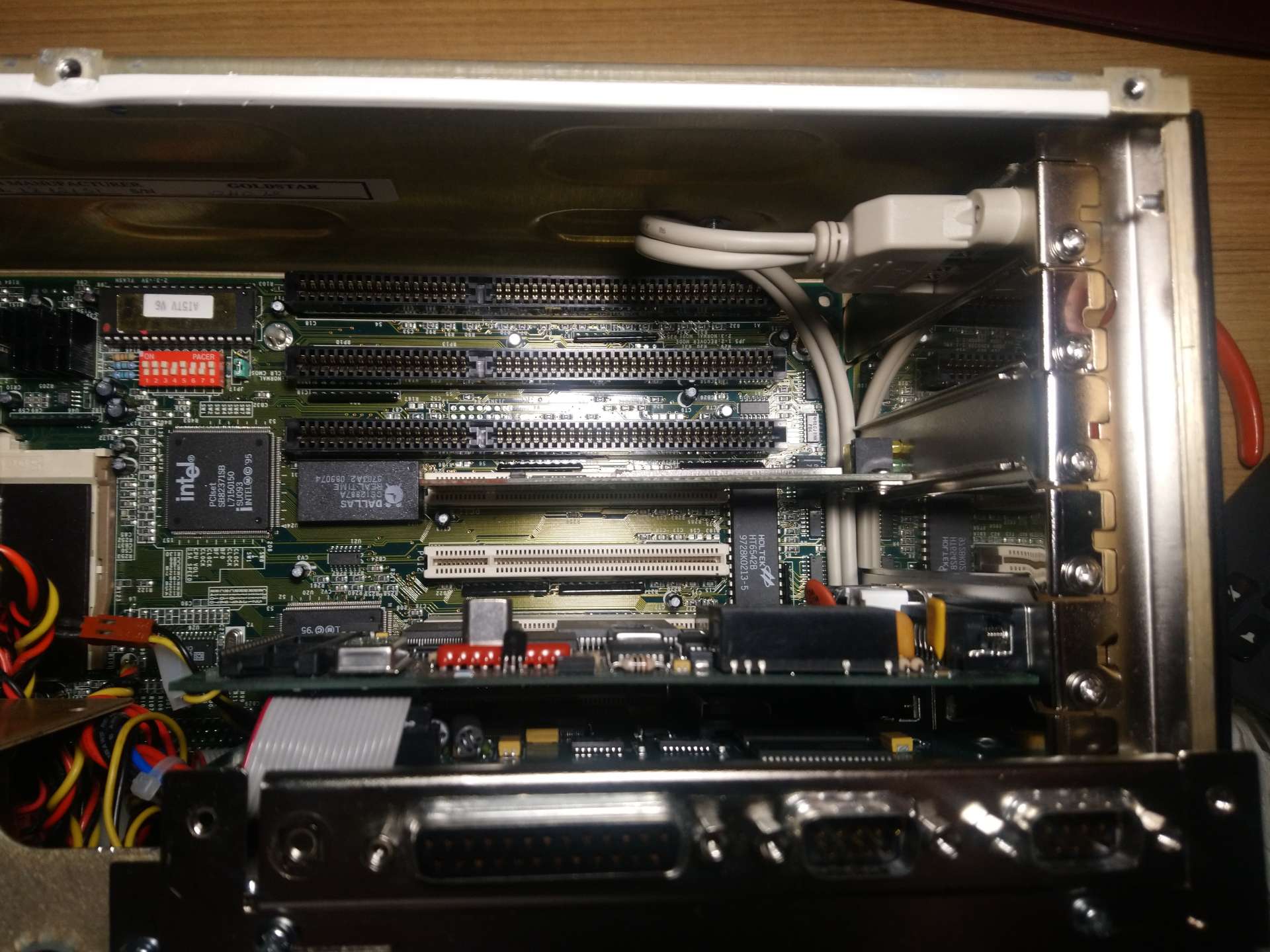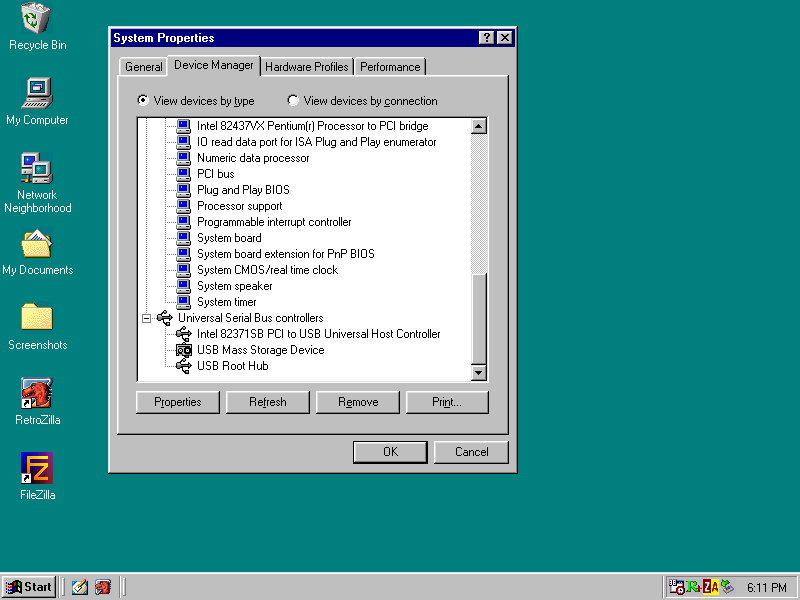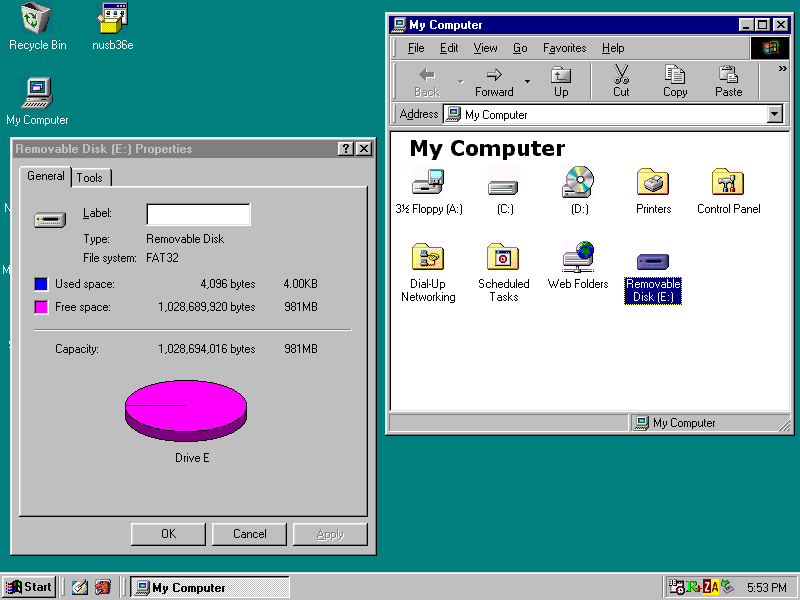Breaking Out the USB
Previously I mentioned I wanted to add a USB card to the PAC for mass storage. Yesterday while taking a closer look at the motherboard manual I noticed the board already has USB! There are no USB ports on the AI5TV, but there is a non-standard USB header that can with a modified USB 2.0 header cable.
Unlike the common USB header, the PAC is keyed in a way that removes the 5V pin from one port. The PAC’s version of the header is also upside down when compared to a standard USB header. Luckily a standard header cable can still be plugged into the AI5TV with minimal modification.
A standard USB 2.0 header cable will fit on the motherboard, but won’t provide power to both ports without a minor wiring change. I cut both red wires, stripped the insulator on all ends, and soldered all 4 wires into a single point. After the solder cooled I unclipped the wires from the plug and removed them to place heat shrink tubing over the joint.
The USB header on the motherboard is located under the power supply in the PAC. To get access to the header I had to remove the power supply and loosen the drive cage screws. I inserted the plug on the cable into the header on the motherboard with the unconnected pins oriented below pin 4 of the board header.
There wasn’t a gap between the power supply and case to route the USB cable so I ended up tucking it between the bottom edge of the PCI cards and the motherboard.
I reassembled the PAC and booted to Windows for a test. Windows 98 does not have a USB mass storage driver out of the box, but I found several places that recommended the Maximus Decim USB drivers that should recognize almost any generic storage device. The links on the original forum post were dead, but I found another copy on Phil’s Computer Lab. I installed the drivers and rebooted.
I searched around the device manager and didn’t find any trace of a USB controller or devices. On a hunch I rebooted into the BIOS and found settings to enable the onboard USB controller. Upon rebooting back into Windows the on-board USB was recognized and installed.
Seeing a removable storage device with a whole gigabyte of space is a relief after using a few more cumbersome methods to move “large” files to the PAC. Don’t get me wrong, I like using floppies, but after a dozen disk swaps even I start to get a little impatient.
I still have one PCI slot to fill and a whole slew of Sound Blaster Live! cards to try out. The next hardware upgrade will be a sound card and some better integrated speakers.